ChatRender - The Best WhatsApp Backup Manager for Windows
Turn your WhatsApp backups into beautifully organized, searchable conversations. ChatRender helps you view and manage your chats with ease — all from your Windows PC.
💻 ChatRender is supported on 64-bit versions of Windows 10 and Windows 11
Key Features
Full Chat Viewing
Open and read WhatsApp chats in a clean, desktop-friendly HTML format — just like WhatsApp on your phone.
Export PDFs
Convert any WhatsApp chat into a long, scrollable PDF.
⚡ Perfect for archiving, sharing, or legal purposes.
Rename Without Limits
Give each chat a custom name with no character restrictions or errors — manage large chat collections effortlessly.
Delete and Recover
Safely delete chats and recover them anytime while they’re in your Recycle Bin — full control over your archive.
3 Languages Available
ChatRender is available in English, Portuguese, and Spanish, ready for users worldwide.
ChatRender is a fast and reliable WhatsApp backup manager designed for Windows users who want complete control over their conversations. With full chat viewing, PDF export, renaming tool, multi-language support, and simple ZIP file processing, ChatRender turns WhatsApp backups into clean, readable and searchable conversations. Perfect for personal organization and documentation, or professional and legal use.
How It Works

1. Export your WhatsApp chat
directly from your smartphone
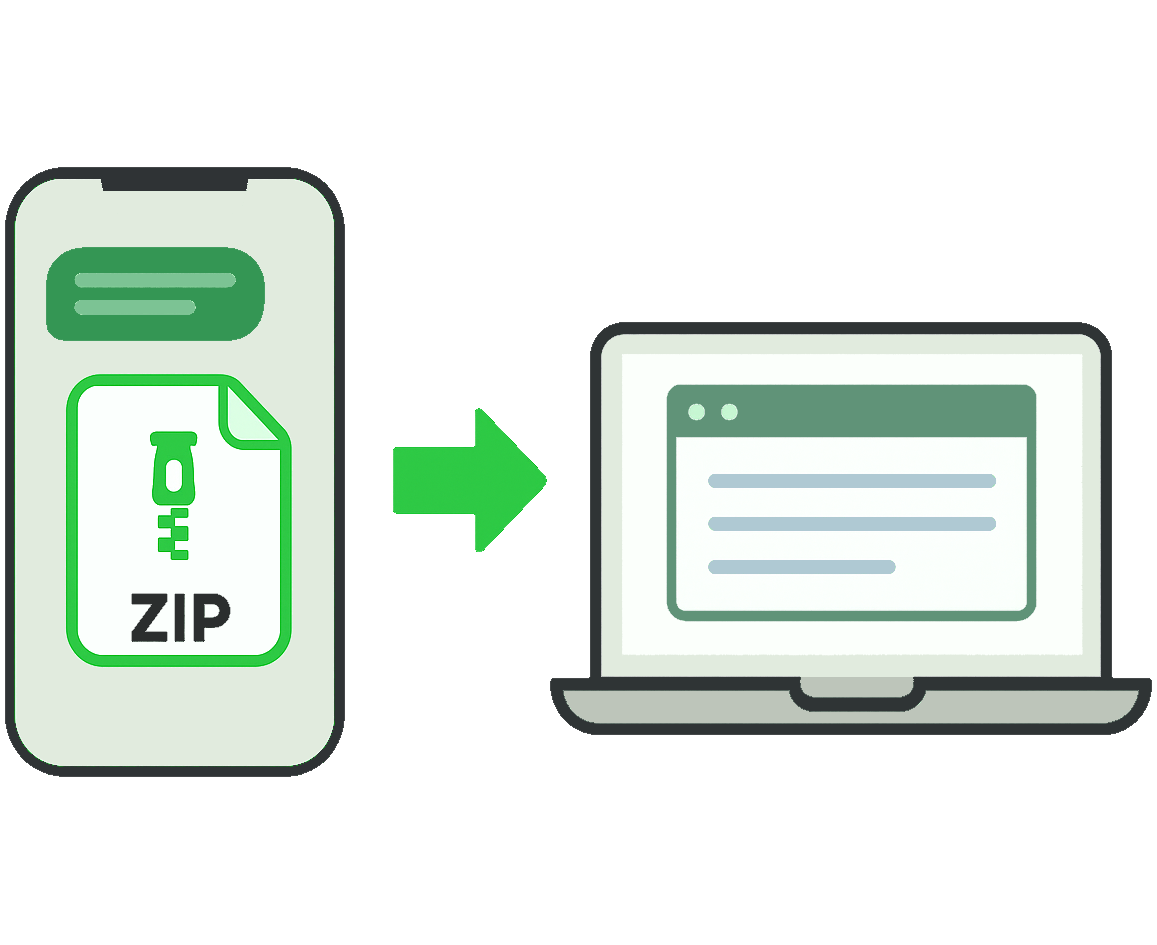
2. Transfer the exported ZIP file to your Windows PC

3. Process the ZIP in ChatRender to view your
chats in a WhatsApp-style HTML format

4. Instantly export a continuous, perfectly
formatted PDF version of your chat